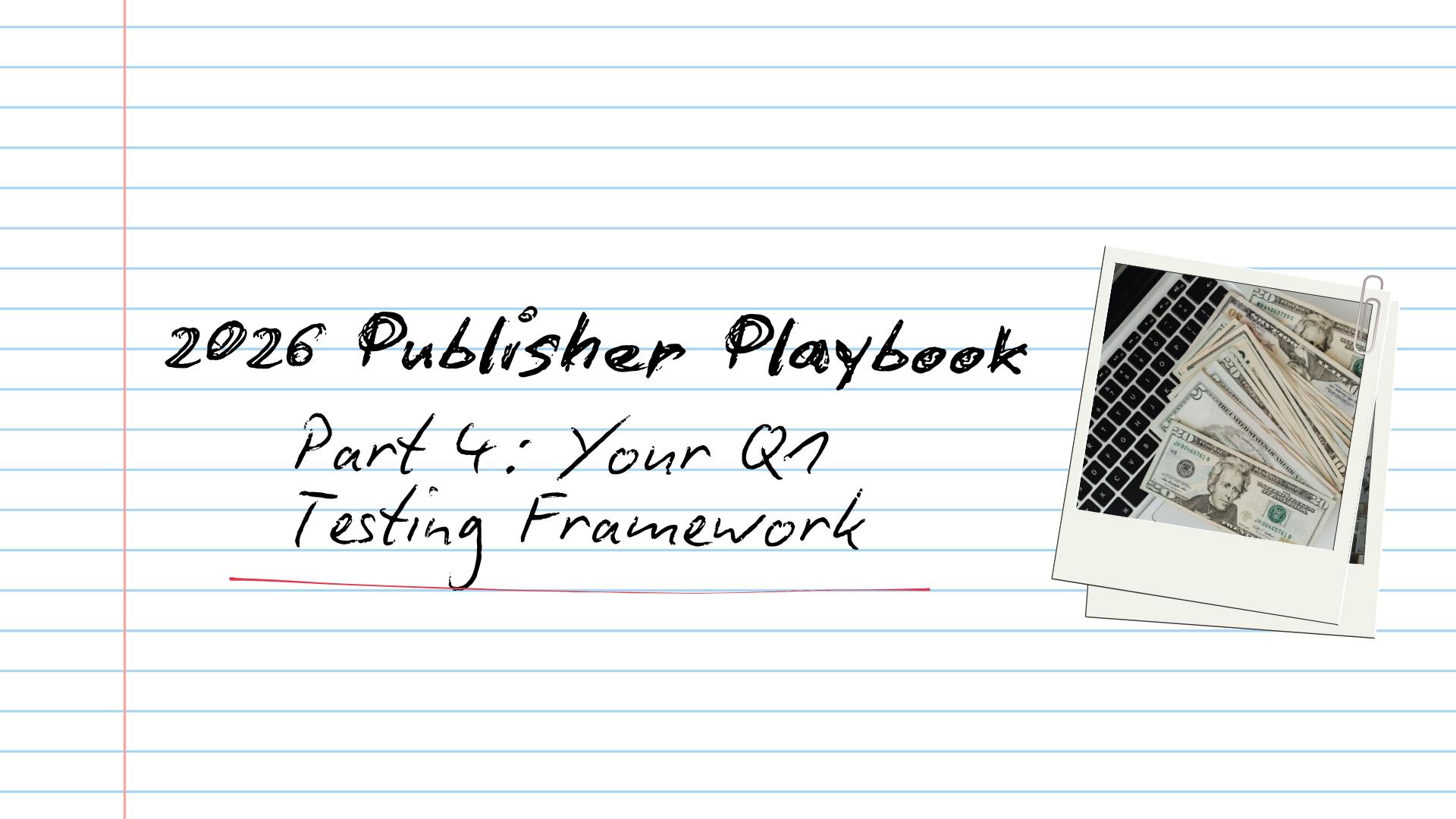What Are Core Web Vitals?

Website performance has never been more critical for online success. With users expecting lightning-fast experiences and search engines prioritizing user satisfaction, understanding Google's Core Web Vitals has become essential for any serious SEO strategy. These metrics don't just influence your search rankings, they directly impact user experience, conversion rates, and your bottom line.
In this comprehensive guide, we'll explore everything you need to know about Core Web Vitals, from the fundamentals to advanced optimization techniques that will help your website thrive in 2025 and beyond.
What Are Core Web Vitals?
Core Web Vitals represent Google's attempt to quantify real-world user experience through three specific performance metrics. Introduced as part of Google's page experience update, these metrics measure the most critical aspects of how users interact with web pages: loading speed, interactivity, and visual stability.
Unlike traditional performance metrics that focus purely on technical measurements, Core Web Vitals capture what actually matters to users. They're based on real user data collected through Chrome browsers, making them a reliable indicator of genuine user experience rather than theoretical performance in controlled environments.
Largest Contentful Paint (LCP) - Loading Performance
Largest Contentful Paint measures how long it takes for the largest visible element on your page to fully load. This could be a hero image, a video thumbnail, a large text block, or any other prominent content element that users see first when they land on your page.
The LCP thresholds are:
- Good: 2.5 seconds or less
- Needs Improvement: Between 2.5 and 4.0 seconds
- Poor: More than 4.0 seconds
What makes LCP particularly important is that it reflects perceived loading speed from the user's perspective. Users don't care about when your entire page finishes loading—they care about when they can see and engage with your main content.
Interaction to Next Paint (INP) - Responsiveness
Interaction to Next Paint is the newest addition to Core Web Vitals, having replaced First Input Delay in March 2024. INP measures how quickly your website responds to user interactions like clicks, taps, or keyboard inputs throughout the entire page session.
The INP thresholds are:
- Good: 200 milliseconds or less
- Needs Improvement: Between 200 and 500 milliseconds
- Poor: More than 500 milliseconds
This metric is crucial because it captures the overall responsiveness of your site, not just the first interaction. A website might respond quickly to the first click but become sluggish as users navigate—INP catches these issues that could frustrate users and hurt conversions.
Cumulative Layout Shift (CLS) - Visual Stability
Cumulative Layout Shift measures how much visible content shifts unexpectedly during page loading. We've all experienced the frustration of trying to click a button, only to have an advertisement suddenly appear and cause us to click the wrong element.
The CLS thresholds are:
- Good: 0.1 or less
- Needs Improvement: Between 0.1 and 0.25
- Poor: More than 0.25
CLS is calculated as a score rather than a time measurement, taking into account both how much content moves and how far it moves. Even small shifts can significantly impact user experience, especially on mobile devices where accidental taps are more common.
How Do Core Web Vitals Matter for SEO?
The relationship between Core Web Vitals and SEO became official in June 2021 when Google incorporated these metrics into their ranking algorithm as part of the page experience update. However, their impact on search visibility extends far beyond direct ranking factors.
Direct Ranking Impact
Google has confirmed that Core Web Vitals serve as tie-breakers when content quality and relevance are similar between competing pages. While content remains the most important ranking factor, technical performance can be the deciding factor that pushes your page above competitors in search results.
This is particularly important in competitive industries where multiple high-quality pages target the same keywords. A superior Core Web Vitals assessment can provide the edge needed to secure top rankings.
User Behavior Signals
Beyond direct algorithmic factors, Core Web Vitals significantly influence user behavior metrics that Google monitors. Pages with poor performance typically experience:
- Higher bounce rates as users abandon slow-loading content
- Reduced dwell time as frustrated users leave quickly
- Lower click-through rates from search results over time
- Decreased return visitor rates
These behavioral signals create a feedback loop that can compound the SEO impact of poor Core Web Vitals performance.
Mobile-First Considerations
With Google's mobile-first indexing, your mobile Core Web Vitals performance carries extra weight. Mobile users are particularly sensitive to performance issues due to varying network conditions and device capabilities. A mobile-optimized Core Web Vitals strategy is essential for maintaining strong search visibility.
Competitive Advantage
In 2025, many websites still struggle with Core Web Vitals optimization. This presents an opportunity for businesses that prioritize performance to gain a significant competitive advantage. By focusing on these metrics, you can differentiate your site in search results and provide a superior user experience that builds loyalty and drives conversions.
How to Improve Core Web Vitals
Improving Core Web Vitals requires a systematic approach targeting each metric individually while considering how optimizations might impact overall site performance. Here are proven strategies for enhancing each Core Web Vital:
Optimizing Largest Contentful Paint (LCP)
Image Optimization: Since images are often the largest contentful element, optimizing them is crucial. Compress images without sacrificing quality, use next-generation formats like WebP or AVIF, and implement responsive images that serve appropriate sizes for different devices.
Critical Resource Prioritization: Ensure your LCP element loads as quickly as possible by preloading critical resources. Use resource hints like <link rel="preload"> for above-the-fold images and fonts that contribute to your LCP.
Server Response Time: Minimize Time to First Byte (TTFB) by optimizing your server infrastructure. This might involve upgrading hosting, implementing server-side caching, or using a content delivery network (CDN) to serve content from locations closer to your users.
CSS Optimization: Remove unused CSS, inline critical CSS for above-the-fold content, and defer non-critical stylesheets. Large CSS files can delay the rendering of your LCP element.
Third-Party Script Management: Audit and optimize third-party scripts that might be blocking or delaying your main content. Consider loading non-essential scripts asynchronously or deferring them until after the LCP element loads.
Enhancing Interaction to Next Paint (INP)
JavaScript Optimization: Reduce JavaScript execution time by minimizing, compressing, and splitting code. Large JavaScript bundles can block the main thread and delay responses to user interactions.
Main Thread Management: Break up long-running tasks into smaller chunks using techniques like setTimeout() or scheduler.postTask() to yield control back to the browser and keep the interface responsive.
Third-Party Script Control: Monitor and optimize third-party scripts that might be consuming main thread resources. Consider loading non-critical scripts after user interaction or using web workers for heavy computations.
Efficient Event Handlers: Optimize event handlers to execute quickly and avoid complex DOM manipulations during user interactions. Consider debouncing or throttling events that fire frequently.
Fixing Cumulative Layout Shift (CLS)
Explicit Dimensions: Always specify width and height attributes for images, videos, and other media elements. This allows browsers to reserve the correct amount of space before the content loads.
Font Loading Strategy: Implement proper font loading strategies using font-display: swap or preloading web fonts to minimize layout shifts caused by font swaps.
Dynamic Content Handling: Reserve space for dynamically inserted content like advertisements, social media embeds, or user-generated content. Use CSS to define placeholder dimensions.
Animation Considerations: Prefer CSS transforms and opacity changes over properties that trigger layout recalculation. Use transform and opacity for smooth animations that don't cause layout shifts.
How to Measure Your Core Web Vitals
Accurate measurement is essential for any successful Core Web Vitals strategy. Google provides several tools that offer different perspectives on your site's performance:
Google Search Console
The Core Web Vitals report in Search Console provides the most comprehensive view of your site's performance based on real user data. This tool shows:
- Overall site performance categorized as Good, Needs Improvement, or Poor
- Specific URLs affected by performance issues
- Historical trends to track improvement over time
- Mobile and desktop performance breakdowns
Search Console uses Chrome User Experience Report (CrUX) data, which represents actual user experiences from real-world conditions. This makes it the most authoritative source for understanding how your optimizations impact users.
PageSpeed Insights
PageSpeed Insights combines real user data from CrUX with lab data from Lighthouse, providing both field and controlled environment perspectives. Use this tool to:
- Analyze individual pages in detail
- Get specific optimization recommendations
- Compare lab data with field data to understand performance gaps
- Test pages that might not have sufficient CrUX data
Chrome DevTools
For developers, Chrome DevTools offers the most detailed performance analysis capabilities. The Performance panel can help identify specific bottlenecks, while the Lighthouse audit provides comprehensive optimization guidance.
Web Vitals Extension
Google's Web Vitals Chrome extension provides real-time Core Web Vitals measurements as you browse your site. This tool is particularly useful for immediate feedback during development and optimization efforts.
Common Core Web Vitals Issues and Solutions
Understanding the most frequent Core Web Vitals problems can help you prioritize your optimization efforts and achieve faster results.
LCP Issues and Fixes
Large, unoptimized images: Compress images, use modern formats, and implement lazy loading for below-the-fold content. Consider using image CDNs that automatically optimize images based on user device and connection speed.
Slow server response times: Upgrade hosting infrastructure, implement server-side caching, use CDNs, and optimize database queries. Server response times above 600ms significantly impact LCP performance.
Render-blocking resources: Minimize and defer non-critical CSS and JavaScript. Inline critical CSS and use resource hints to prioritize important resources.
INP Issues and Solutions
Heavy JavaScript execution: Profile your JavaScript to identify performance bottlenecks. Break up long tasks, optimize algorithms, and consider moving heavy computations to web workers.
Third-party scripts: Audit all third-party scripts and their impact on main thread blocking. Load non-essential scripts asynchronously or after user interaction.
Inefficient event handlers: Optimize event handlers for quick execution and avoid synchronous operations that block user interactions.
CLS Issues and Remedies
Images without dimensions: Always specify explicit width and height attributes for all images and media elements. Use CSS aspect-ratio for responsive designs.
Web font swaps: Implement proper font loading strategies, preload critical fonts, and use font-display properties to control font rendering behavior.
Dynamic ads and content: Reserve space for advertisements and dynamic content using CSS placeholders. Coordinate with ad networks to implement size-aware ad placements.
Tools for Monitoring Core Web Vitals
Continuous monitoring is crucial for maintaining optimal Core Web Vitals performance as your site evolves. Here are the essential tools for ongoing assessment:
Google Tools
Google Search Console: Your primary dashboard for tracking site-wide performance trends and identifying problematic URLs. Set up email alerts for significant performance changes.
PageSpeed Insights: Ideal for detailed page-level analysis and getting specific optimization recommendations. Use it for regular audits of critical pages.
Chrome DevTools: Essential for developers to diagnose specific performance issues and test optimizations in real-time.
Third-Party Monitoring Solutions
WebPageTest: Provides detailed waterfall charts and filmstrip views that help identify specific bottlenecks affecting Core Web Vitals.
GTmetrix: Offers ongoing monitoring with historical performance tracking and alerting capabilities.
Pingdom: Provides uptime monitoring alongside performance metrics, helping identify server-related issues affecting Core Web Vitals.
Real User Monitoring (RUM)
Consider implementing Real User Monitoring solutions that track Core Web Vitals from actual user sessions. These tools provide insights into how different user segments experience your site and can help identify performance issues that synthetic testing might miss.
Conclusion
Ready to transform your website performance? Start by conducting a comprehensive assessment of your current Core Web Vitals scores, then prioritize the most impactful improvements that will drive real results. Once implemented, establish ongoing monitoring processes to maintain and build upon your gains.
With consistent effort and the right strategic approach, achieving excellent Core Web Vitals scores isn't just possible, it's a competitive advantage that delivers measurable returns through improved search visibility, enhanced user satisfaction, and stronger business outcomes.
Contact our team today to audit your website's performance and develop a customized optimization strategy that works.